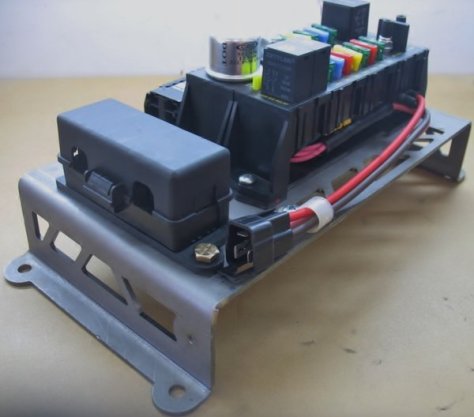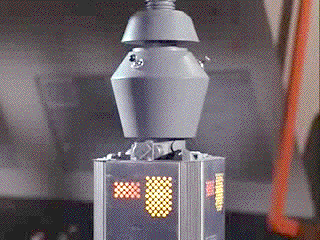Over the past two days I did the unthinkable. I tore open much of the driver side wall, top panels and berth base to run two new cables. One for left and right audio, and one for composite video. I plan to use the video cable later for my back-up camera, but I need the audio upgrade now.

This is the top corner panel behind the galley cabinet, which I had to disassemble. The dark gray cable up top is channeled through a pre-existing hole in the steel braces my Dad and I added. That way I avoided weakening those supports by drilling extra holes in or around them.

Here’s the audio cable, made by MediaBridge. This particular run is 25 feet long. I started by clipping off the 3.5mm Auxiliary jack and threaded that end of the cable from front to back through a total of four 3/8″ holes. I would later thread the separate (and thinner) video cable along the same route. This is all good because it keeps these signal-sensitive cables away from the noisier 120V and 12V power cables, while also protecting their insulated jackets from the heat of the aluminum roof.

Here’s the route they would eventually run, back to wall panel D6, just below RETROpod 3.

Here’s how they’ll terminate at the aft wall panel. This is a Leviton Decora QuickPort system, which I’ve used elsewhere in the RETROvan. The black versions have to be custom-ordered. The RCA jack modules snap into place after the wires are terminated into them. These jacks are not the simpler “pass-through” variety. That is, you can’t just plug an RCA cable into both sides of the jack. And that’s okay because an RCA jack is too big to snake through my routing holes.
The rear wires have to be crimped into the proper terminal slots, using the blue 110 Punch-Down tool you see on the right. That tool’s tip has a U-shaped “puncher” that pushes the wire into place. And then a small blade on one side of the tip trims the excess wire off. It took me a while to figure this out because I’ve never done this before and there are no instructions. You can find videos on YouTube but they tend to be geared for Cat5 (network) installations.

Here you can see the electrical box mounted through the wall panel and the 120V (with USB) outlet is wired up to the spare branch circuit I had the prescience to run months ago. The cables are stripped to reveal their inner conductors, which are still insulated at this point. In fact, the way the punch-down thing works, you don’t strip the wires yourself. You let the terminal blades slice through the insulation for you.
The thin black cable under my thumb is the video cable. It contains three wires: Yellow for video, Red for power, and Black for ground. Pretty straightforward.
The thicker dark gray cable is much trickier. As it turns out, the Red wire is the Right audio line. The Orange wire is the Left audio line—which should be White. And the frayed copper you see is the Ground. Apparently in this type of audio cable, the ground is common between both channels. And it is braided around the signal conductors to help shield them from outside RF interference.

The next challenge was to terminate the jacks and test them out. As you can see, this looks like a mess. I had to separate the ground wires and twist them into something resembling a single wire, one for each jack. There is potential here for a short or a loose wire. But at least the jacks would be easily accessible from the wall panel now. I just wish the ground had two separately insulated wires.
In this photo I’m holding the video cable up. That one was much easier to punch down into the Yellow jack, given that its Red power wire is unneeded for now.

And here it is all buttoned up. Works like a charm. And now, I can finally connect my iMac’s headphone jack to these wall jacks. And the sound comes out all four RETROpods in real time. No more Bluetooth lag. And that’s vital when working on music production with a MIDI keyboard. And as you may recall, I overcame the hideous Ground Loop Noise problem by using this gadget on my iMac’s headphone jack.
And as you may recall, I overcame the hideous Ground Loop Noise problem by using this gadget on my iMac’s headphone jack.